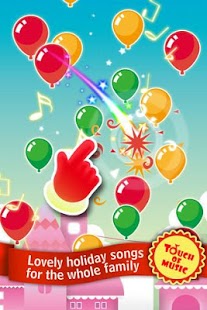Touch of Music 12.07.01
Paid Version
Publisher Description
Heart-warming songs, enchanting instruments and a charming new vintage indie layout.
『TOUCH OF MUSIC』 is the most delightful app for young aspiring musicians everywhere.Enjoy the Freedom to play songs at your own beat while never missing a note. Experience Not Necessary!
KEY FEATURES
- Unique vintage-indie menu layout
- Istruments: Guitar, Organ, Flute, Celesta, Bass, Horn and plenty more!
- Variety of sound effects & musical instruments
- Easy to pick up
- Numerous tracks
- Beautiful awe-inspiring design & animated graphics
- Fun for all ages!
Fun and light-hearted, here is a sample of songs that will conjure up all the free-wheeling joy of being a kid:
• Twinkle Twinkle Little Star
• 12 Days of Christmas
• Old MacDonald Had a Farm
• Lullaby
• Ode to Joy
• … and plenty more!
Registration for a free membership is required upon playing this game.
Get inside G-GEE BY GMO info on latest game updates, tips & more...
LIKE US ON FACEBOOK: http://facebook.com/GGeebyGMO
FOLLOW US ON TWITTER: http://twitter.com/GGeebyGMO
About Touch of Music
Touch of Music is a paid app for Android published in the Other list of apps, part of Games & Entertainment.
The company that develops Touch of Music is G-Gee by GMO. The latest version released by its developer is 12.07.01. This app was rated by 1 users of our site and has an average rating of 4.0.
To install Touch of Music on your Android device, just click the green Continue To App button above to start the installation process. The app is listed on our website since 2012-07-25 and was downloaded 9 times. We have already checked if the download link is safe, however for your own protection we recommend that you scan the downloaded app with your antivirus. Your antivirus may detect the Touch of Music as malware as malware if the download link to com.ggee.vividruntime.gg_1546 is broken.
How to install Touch of Music on your Android device:
- Click on the Continue To App button on our website. This will redirect you to Google Play.
- Once the Touch of Music is shown in the Google Play listing of your Android device, you can start its download and installation. Tap on the Install button located below the search bar and to the right of the app icon.
- A pop-up window with the permissions required by Touch of Music will be shown. Click on Accept to continue the process.
- Touch of Music will be downloaded onto your device, displaying a progress. Once the download completes, the installation will start and you'll get a notification after the installation is finished.